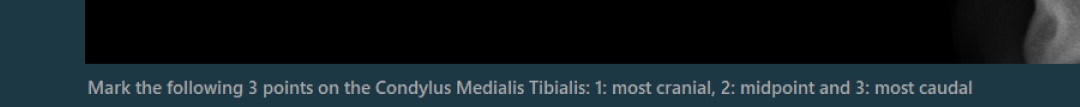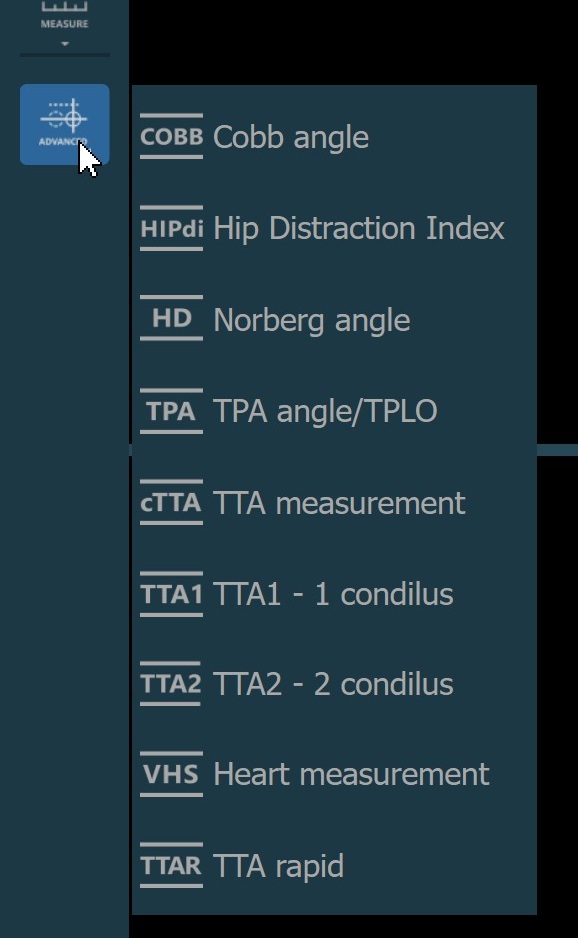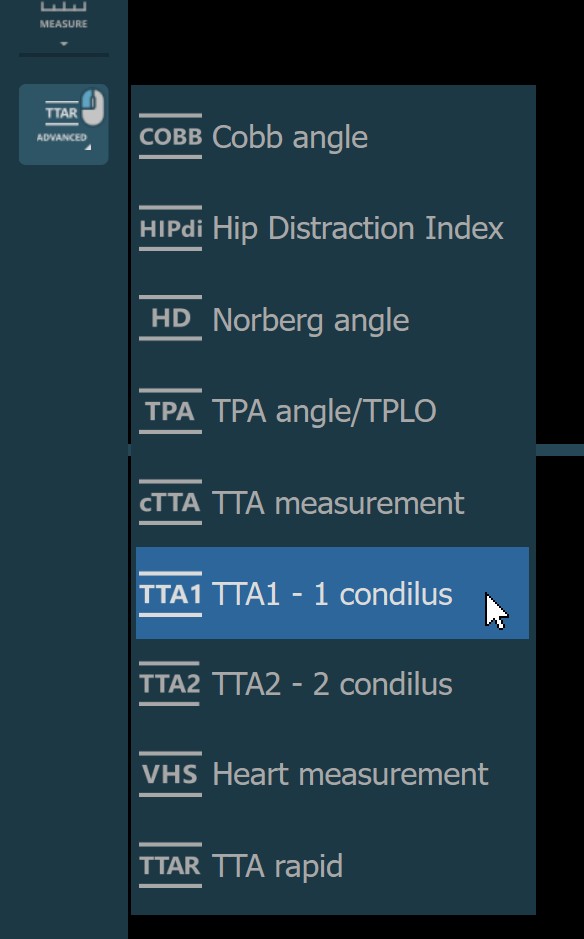Advanced Tools¶

VisioVIEW offers extensive advanced measurement tools to aid doctors and radiologists in providing precise diagnosis of patients. All the available advanced measurement tools can be accessed via the Advanced Measurements button in
the left toolbar of the Viewer.
Choose one of the available advanced measurements offered by the software from the menu. The advanced measurements can only be assigned to the left mouse button. Once selected, the button shows the icon of the active advanced measurement.
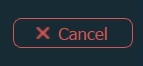
All advanced measurements can be cancelled at any time by using the Cancel button located in the top right corner of the Advanced Measurement panel.
The bottom information bar of the VisioVIEW Viewer will provide step by step instructions on how to complete the advanced measurements.