Study and Patient Information¶
By default, VisioVIEW displays the related study and patient information for the image in the top left and right corners of the active images in the Viewer.
The information displayed on the images is retrieved from the DICOM header, which contains the metadata related to each image. The DICOM header ensures consistency of the information displayed regardless of the Viewer software.
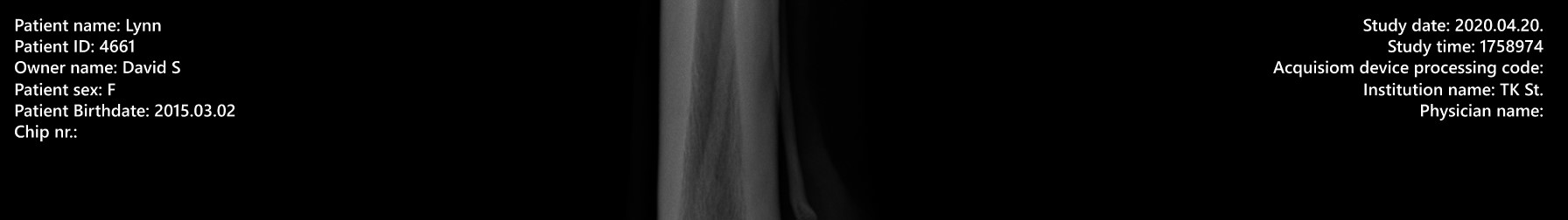
The DICOM information displayed within the Viewer and its position in relation to the image can be fully customized via the settings window.
To toggle whether the information displayed on the images is visible, use the Menu -> Show information on image option from the VisioVIEW Viewer.
