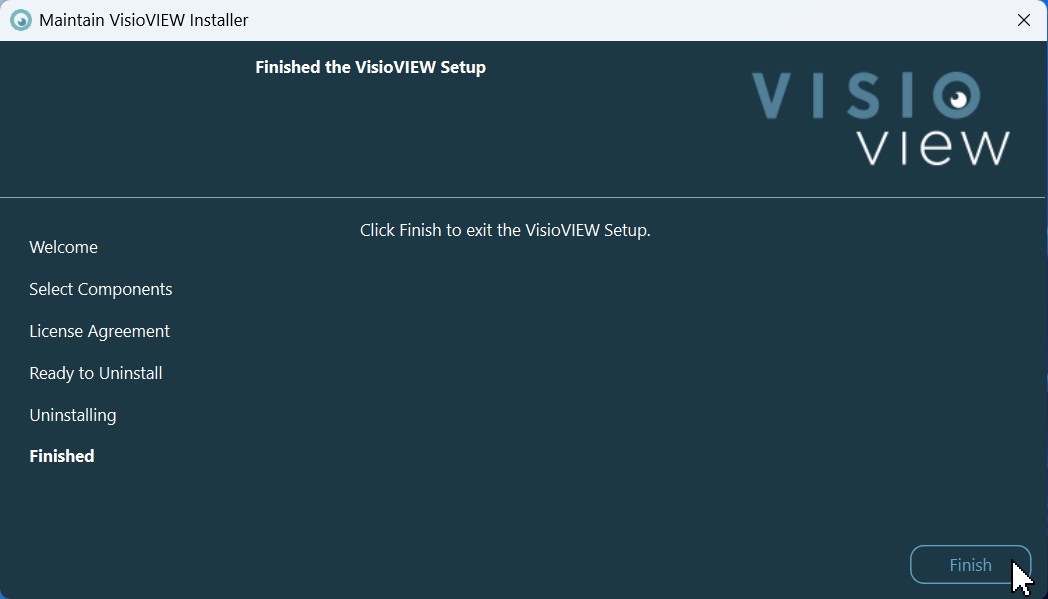VisioVIEW Maintenance Tool¶
After the installation, the VisioVIEW Maintenance Tool is available at the directory where the software was installed (C:\Program Files\VisioVIEW is the default installation directory). The VisioVIEW Maintenance Tool can be used
to uninstall the software and remove all of the installed components.
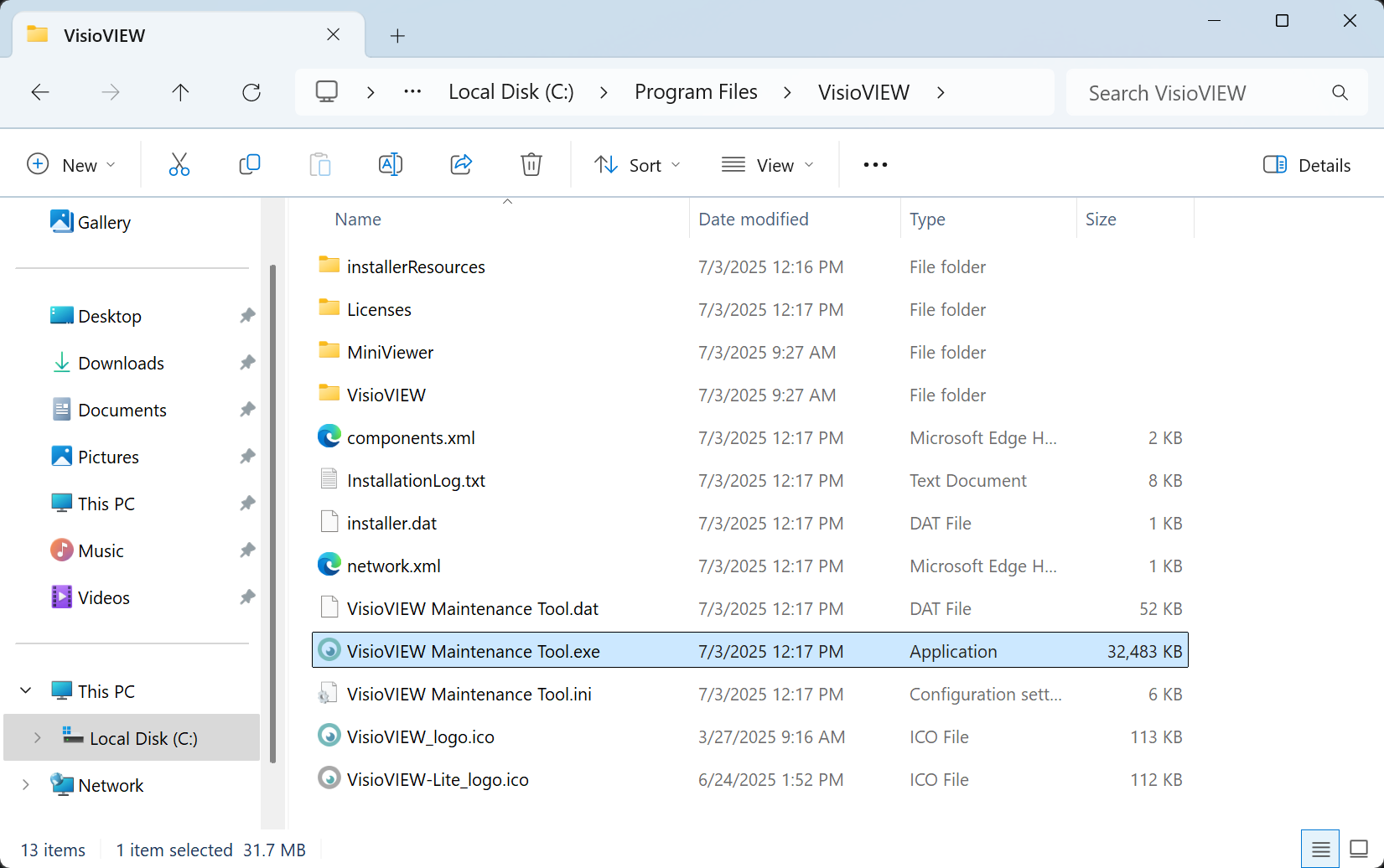
To uninstall the VisioVIEW software, please complete the following steps
1. Run the VisioVIEW Maintenance Tool by double-clicking the VisioVIEW Maintenace Tool.exe file that is located in the installation directory. Use caution when using the Maintenance Tool, since it removes the entire
installation directory and all of the content inside it. Press Uninstall to continue.
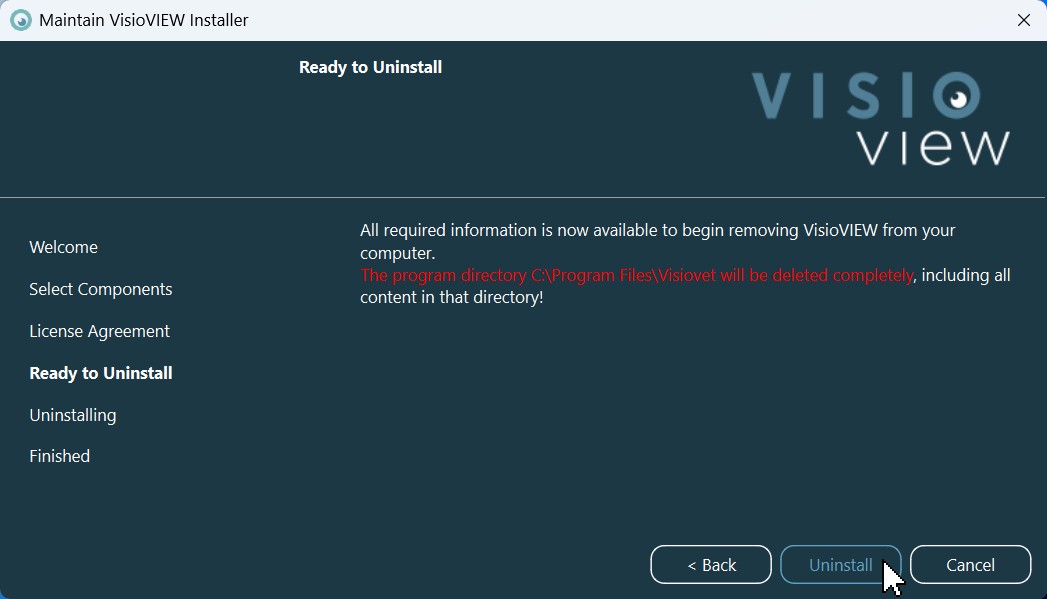
Wait for the uninstallation to be completed and for all of the files to be removed.
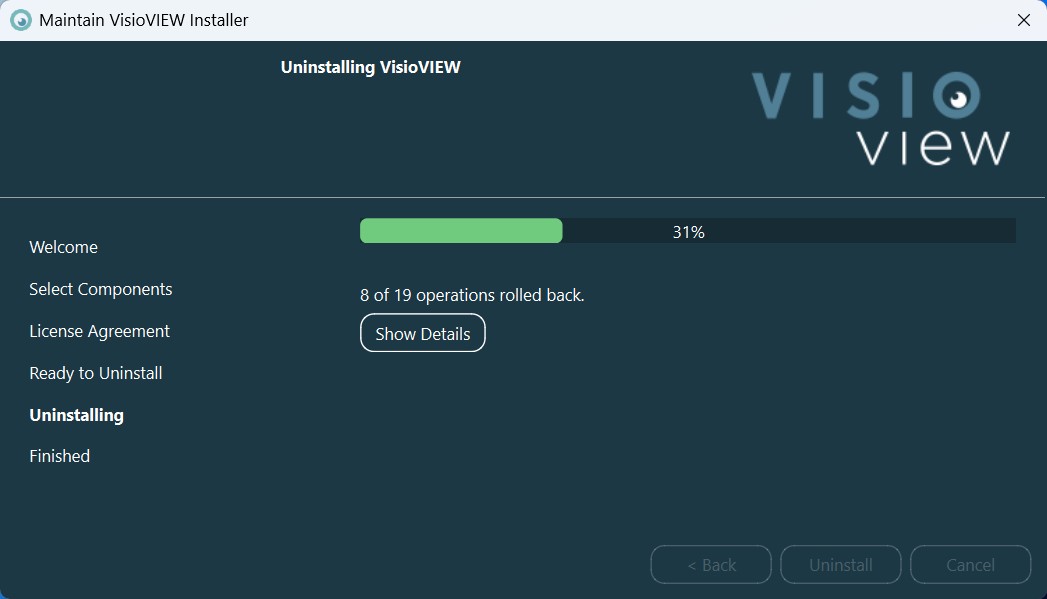
Press the
Finishbutton to close the VisioVIEW Maintenance Tool when the uninstallation is complete.