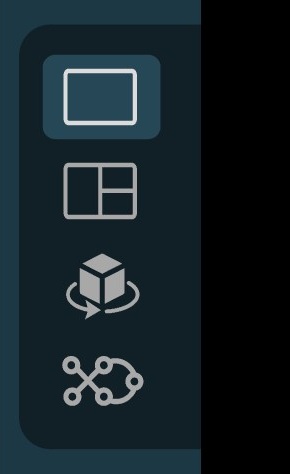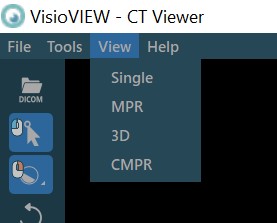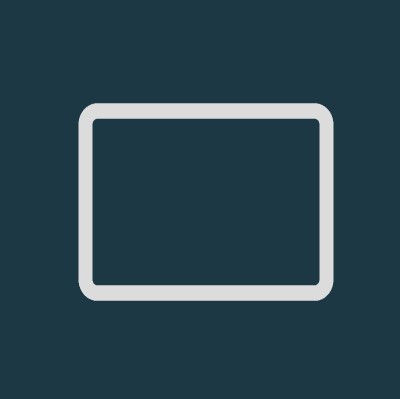Megjelenítési módok és képorientáció¶
A VisioVIEW CT Megjelenítő négy különböző megjelenítési módot kínál. A felhasználók tetszés szerint válthatnak a rendelkezésre álló nézetek között a bal oldali eszköztár nézetváltó ikonjaival, vagy a View menü használatával a Megjelenítő felső eszköztárából.
A szeletelés iránya és pozíciója, valamint a mérések mindig megmaradnak a képeken, függetlenül attól, melyik nézet aktív.
Az egyes nézetekhez elérhető beállítások a CT Viewer alsó paneljén találhatók. Az alapértelmezett beállítás a MPR, amely könnyen módosítható a beállítások szakaszban.
Szimpla nézet¶
MPR nézet¶
MPR + 3D nézet¶
Görbített MPR nézet¶
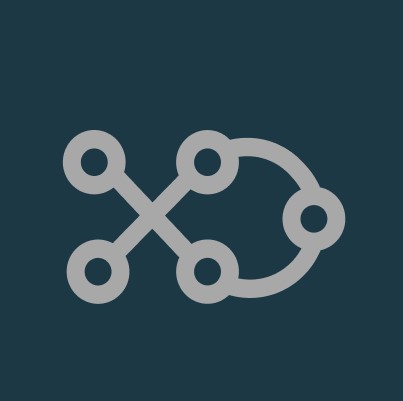
A Curved MPR a hagyományos MPR egy változata, ahol a metszeti képeket nem egyenes vonal mentén, hanem a felhasználó által rajzolt görbe mentén generálja a rendszer. A Curved MPR különösen hasznos lehet összetett vagy szabálytalan struktúrák, például vérerek vagy különböző gerincstruktúrák képeinek létrehozásához.