DICOM fájlok és mappák megnyitása¶
A felhasználók a DICOM fájlokat dupla kattintással, közvetlenül a VisioVIEW megjelenítőben nyithatják meg és tekinthetik meg, ha a szoftvert a rendszer alapértelmezett DICOM megjelenítőjeként regisztrálták.
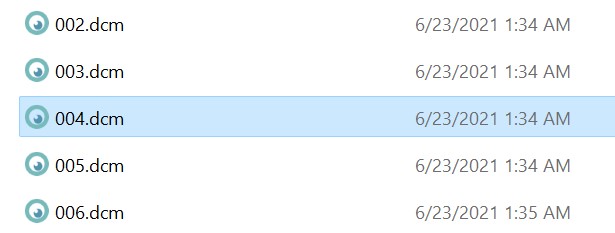
Ha a sorozat több DICOM fájlt tartalmaz (CT, MR, XA és más modalitások), elegendő egyetlen fájlt megnyitni. A VisioVIEW automatikusan felismeri, hogy többképes sorozatról van szó, és automatikusan megnyitja az egész sorozatot.

További lehetőségek¶
A felhasználók a DICOM fájlok megnyitásához a megjelenítő területre történő húzás és ejtés (drag & drop) módszert is használhatják. A megjelenítőben már megnyitott sorozathoz kapcsolódó fájlok automatikusan hozzáadódnak a megfelelő sorozathoz a sorozat panelen.
A Nézegető menü eléréséhez a felső eszköztárban tekintsd meg a további lehetőségeket a DICOM fájlok VisioVIEW Nézegetőben történő megnyitásához.
Tipp
A DICOM fájlok hatékonyabb és szervezettebb eléréséhez és kezeléséhez importálja a fájlokat közvetlenül a VisioVIEW tanulmányböngészőbe a megfelelő PACS-kiszolgáló vagy helyi adatbázis kiválasztásával. A tanulmányböngésző lehetővé teszi a felhasználók számára, hogy egyszerűen listázzák, keressék, szűrjék és elérjék DICOM fájljaikat közvetlenül a VisioVIEW-ből.