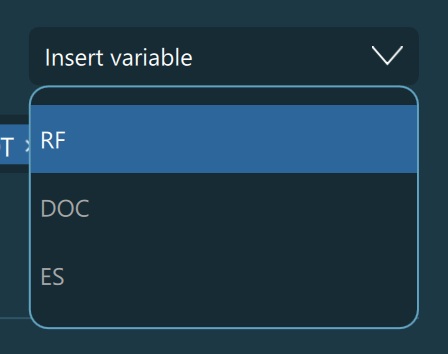Képimportálási beállítások¶
Testreszabhatja a rendelkezésre álló modalitások listáját a legördülő menüben, amikor JPG/PNG képeket importál egy PACS szerverre. A modalitások sorrendje a sorban meghatározza az importálás sorrendjét, az első modalitás pedig az alapértelmezett lesz.
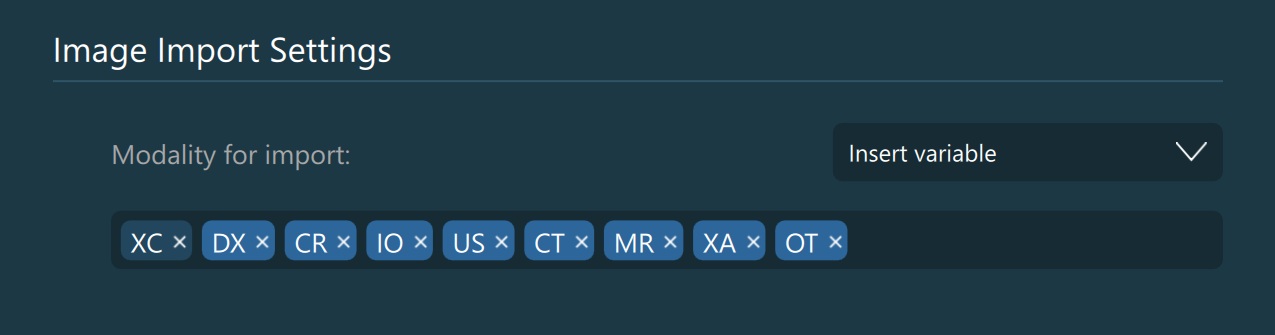
Modalitások listából való eltávolításához nyomja meg a kívánt modalitás melletti x gombot.