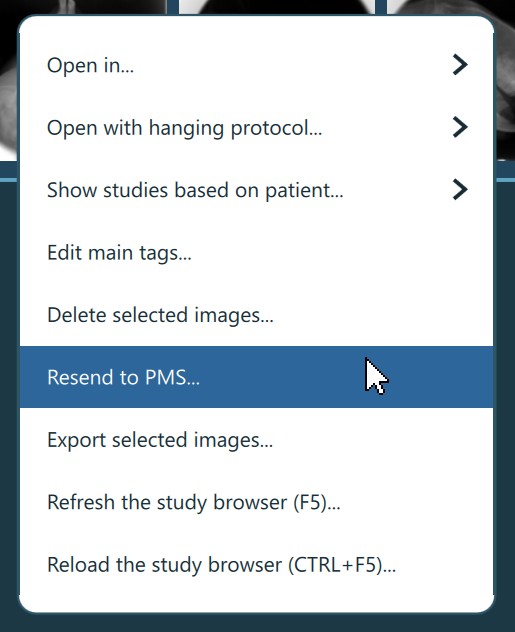Munkalisták¶
A DICOM Modality Worklist egy hatékony módszer a DICOM hálózaton keresztül kommunikáló két DICOM modalitás között ütemezett képalkotó vizsgálatok adatainak továbbítására. A VisioVIEW lehetőséget biztosít a felhasználóknak, hogy DICOM Munkalistákat állítsanak be minden, a szoftverhez regisztrált PACS szerverhez. A DICOM Munkalista meghatározó paramétereinek konfigurálásához, kérjük, kövesse a következő szakaszban található információkat.
A JPEG fájlok importálásakor a kapcsolódó beteg- és tanulmányi információk gyors kitöltéséhez a konfigurált szerver lekérdezi a megadott DICOM modalitást a hálózaton, hogy lekérje a szükséges munkalista-információkat. A felhasználók a visszakapott eredmények közül választhatnak, hogy az új képeket a megfelelő beteghez társítsák.
GDT-konfiguráció¶
A VisioVIEW szoftver lehetőséget biztosít a felhasználóknak GDT konfiguráció beállítására, amelyből a DICOM fájlokat betöltheti és megnyithatja. Adjon meg GDT mappát, ahol a szoftver figyeli a beérkező GDT információs fájlokat.
A GDT fájlokból származó DICOM fájlok frissíthetők és elküldhetők a kiválasztott PACS szerver DICOM Munkalistájára. A tanulmányokról szóló legfrissebb információk munkalistába történő frissítéséhez válassza a helyi menü Újraküldés PMS-be... opcióját.