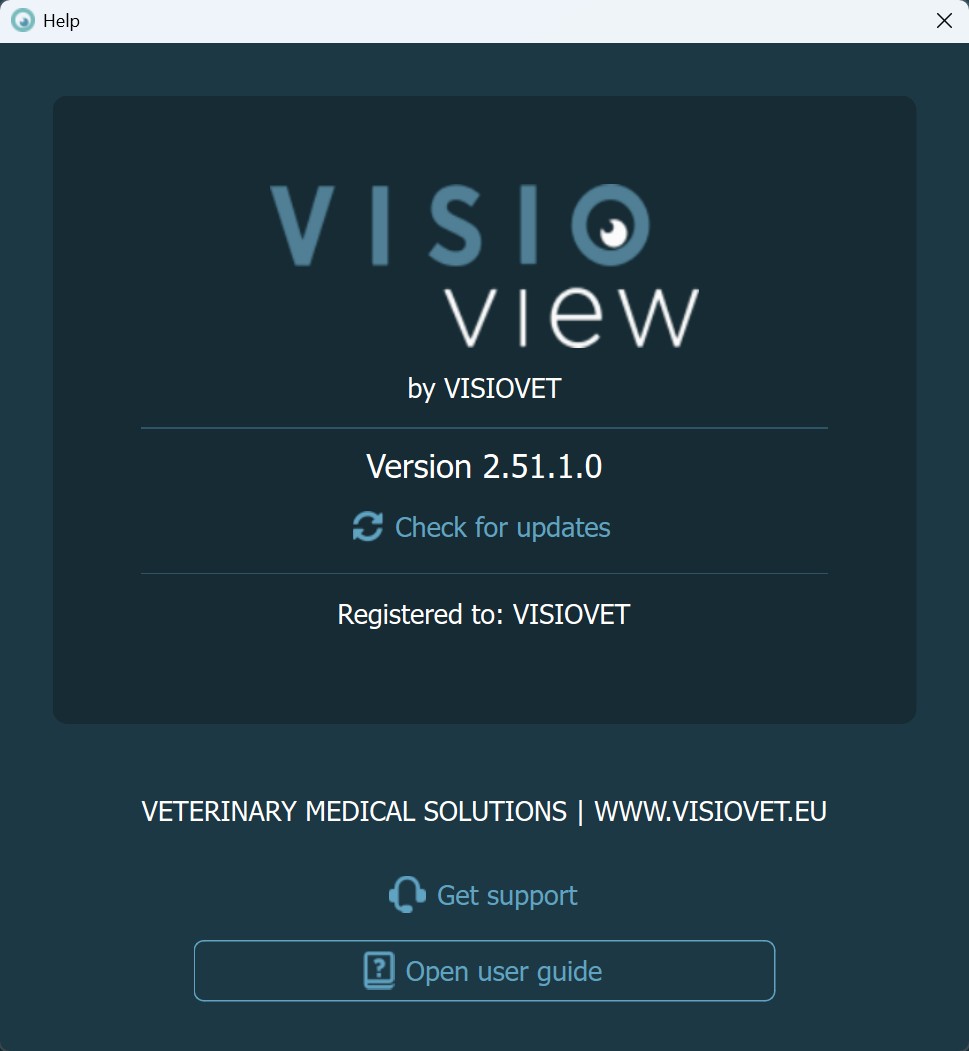Súgó¶

A VisioVIEW súgó párbeszédablakát a Tanulmányböngésző eszköztárában található Súgó ikon megnyomásával érheti el. A súgó párbeszédablak információt és támogatást nyújt a VisioVIEW szoftverhez.
Frissítések keresése¶
A legújabb frissítések kézi ellenőrzéséhez kattintson a Frissítések keresése gombra. A szoftver aktuális verziója közvetlenül a gomb fölött jelenik meg. Adja meg a VisioVIEW szoftver kiadási csatornáját a megfelelő beállítások szekcióban, amelyet a legújabb frissítések ellenőrzésekor igénybe szeretne venni.
Támogatás kérése¶
Kéren hozzáférést a Visiovet TeamViewer támogatáshoz a Támogatás kérése gomb megnyomásával.
Felhasználói kézikönyv megnyitása¶
A VisioVIEW kézikönyv megnyitásához a VisioVIEW szoftverből kattintson a Felhasználói kézikönyv megnyitása gombra.